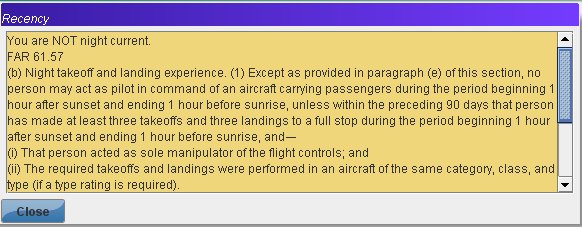This logbook software has the ability to print out a number of reports this is a summary of these reports. all the reports have some capability to print them to a printer, by clicking the print button.
The total time report is a piechart display of all the flight time broken down by roles. Another way to look at it is this is a visual representation of the grand totals at the bottom of the logbook page.

This is the same breakdown of the above "Total Time Report", but is done at the selected aircraft. When you select this report, the first part is a message dialog prompts you to select a current aircraft, by the registration number. On submission, the piechart report will be displayed.
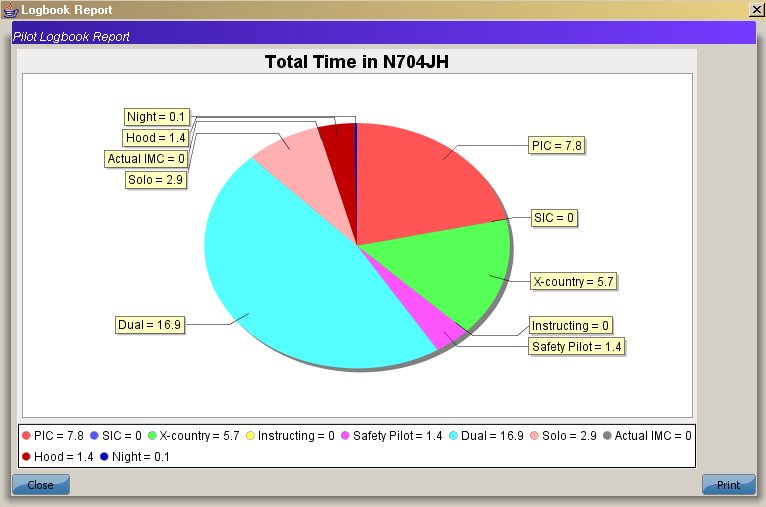
This report will be of interest for instrument pilots or students going to get their instrument rating. This report tracks the following elements, non-imc time (or VFR), Flight simulator time, total time under the hood, and actual IMC time.
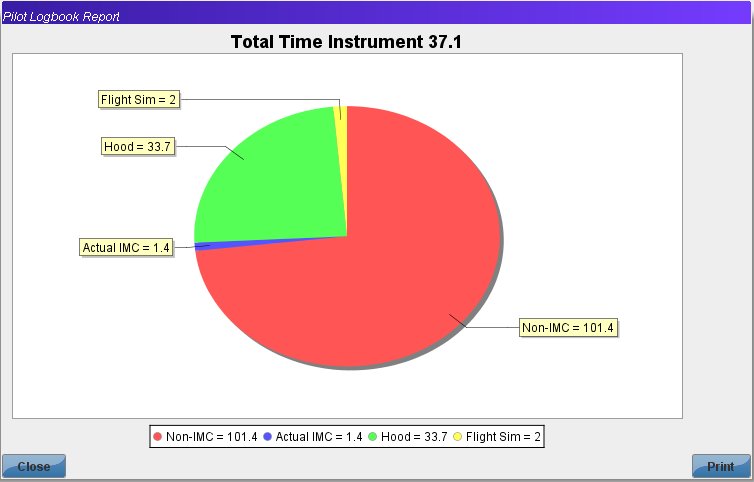
This is a Piechart count of the number of day and night take off and landings. You could use this just to see the number of landings or takeoffs you did.
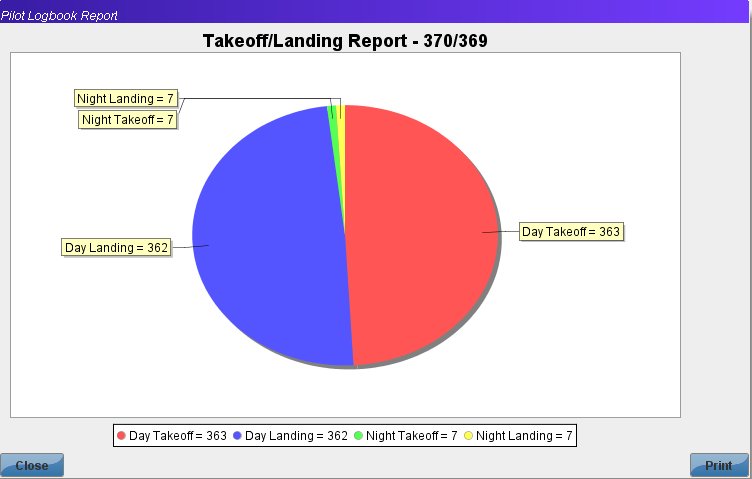
This report is a bar graph that shows for each make and model of aircraft in your logbook the total time and total pilot in command time you have in that aircraft. This can be a helpful report when you choose to fly an aircraft for your checkride.
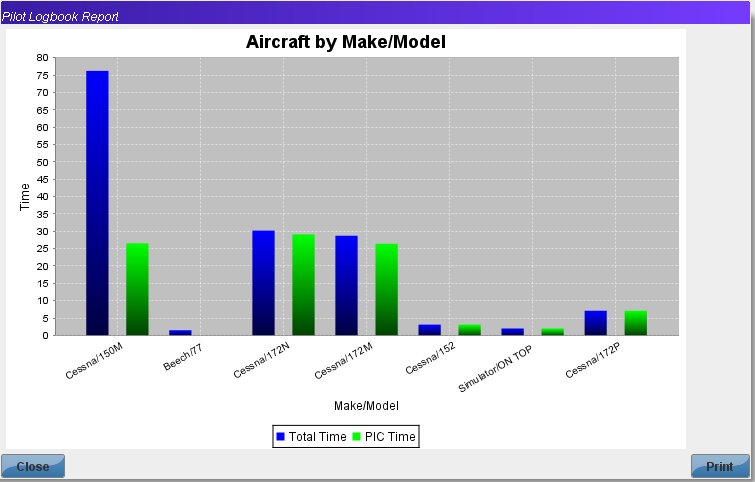
This covers special reports, and although they are reports, they are reports that can help you with other tasks, such as currency, and going for tracking checkride hours.
This is a text report, that does a basic FAR part 61 and 91 check of your logbook data. The accuracy of this report is up to you as Pilot in command. If inaccurate data is entered then the reporting will be inaccurate, and there is every attempt made to make sure that the rules of part 61 and 91 are applied correctly.
The following rules have been written into the recency report: