

Pilotslog will help you generate the FAA 8710 form. In fact, it has an easy to follow wizard that asks for a number of questions. When all the questions are answered a PDF file will be generated with all the required FAA 8710 form information filled. All those times trying to adding up pilot flight times are also simplified as those calculations are taken care of by the software.
After you've completed one FAA 8710 form, the wizard will actually save the information so that it could be used again for other ratings or licenses. The generated PDF file can have the fields edited if you need to make modifications before printing.
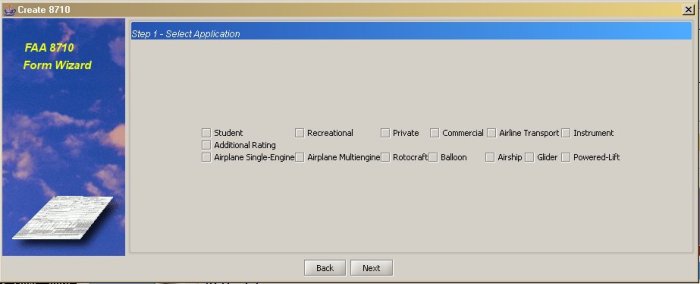
This is section covers license and ratings, same as the paper form check the boxes that applies to your application.
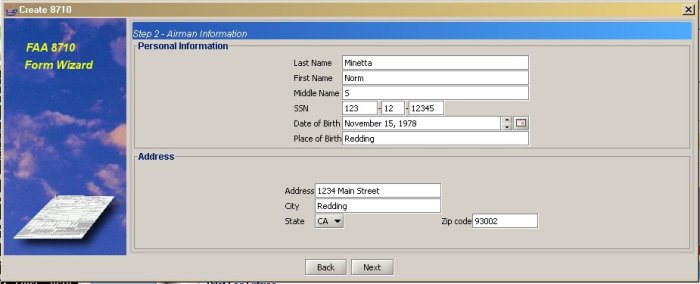
Fill in pilot personal information on this page, including your physical address.

This section covers citizenship status, and prior pilot certificate informat.
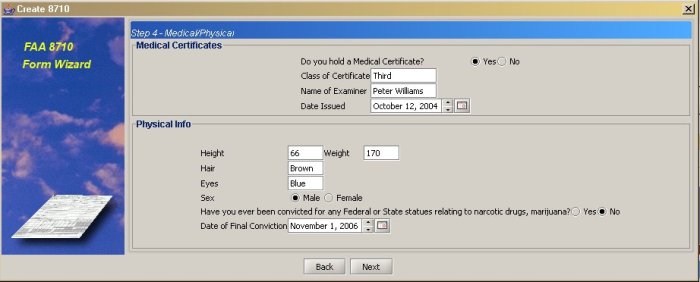
This section medical certificate issuance, and pilot's physical characteristics.
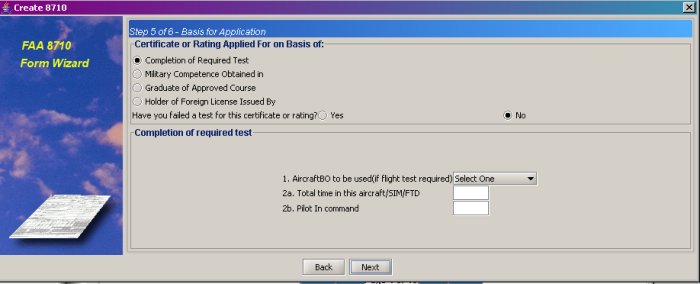
This section covers the certificate or license the pilot is applying. The completion of required test is a selection box option where it shows all aircraft the pilot has logged in the logbook application. By selecting the aircraft from the selection box the app will prefill the time fields based on the selected aircraft make and model matching all aircraft in the application.
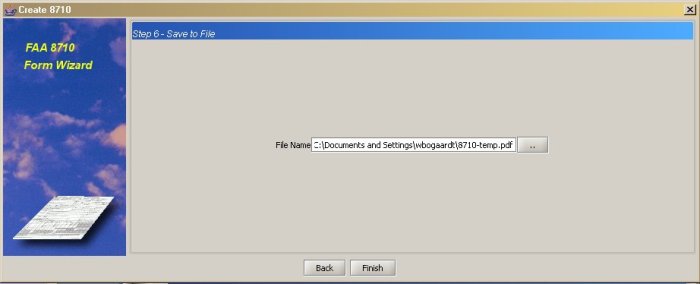
This step in the wizard is asking the user where to place the generated PDF file. Then the user can use a PDF viewer application, such as adobe acrobate, to view the generated pdf and print it.